Blogs
 Blogs are increasingly touted for their potential to foster online interaction and resource sharing in the field of education. They support a wide range of applications as a simple online publishing system; as personal and collaborative knowledge management tools; and to support instruction. Quite simply, blogs offer a means to easily narrate your work online. Hundreds of bloggers at UBC are exploiting the simplicity and flexibility of their tools for a wide range of uses:
Blogs are increasingly touted for their potential to foster online interaction and resource sharing in the field of education. They support a wide range of applications as a simple online publishing system; as personal and collaborative knowledge management tools; and to support instruction. Quite simply, blogs offer a means to easily narrate your work online. Hundreds of bloggers at UBC are exploiting the simplicity and flexibility of their tools for a wide range of uses:
• instructors use them to communicate with their students;
• researchers track their progress and communicate with peers around the world; and
• project managers post updates and documents.
UBC Blogs
OLT hosts CWL-enabled UBC Blogs pilot, available to selected UBC students, faculty and staff. UBC Blogs run on WordPress MU and are typically being used as complementary course space, ePortfolio/blog and small group or community space. OLT can also network multiple blogs for easier management and enhanced interaction amongst groups (such as a course full of students). For more information, visit the UBC Blogs website.
Web Development with WordPress
OLT also uses WordPress MU as its primary Web development platform and Content Management System. To find out more about OLT’s web development efforts, please visit the web development section.
Wikis
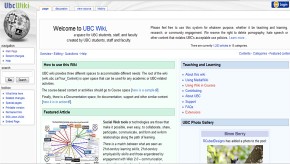 Wikis are open online environments that allow any user viewing the website to instantly add, delete or change the text or structure of the page. By allowing readers to instantly become contributors, wikis are simply the fastest way to get text online. With the most basic wikis, anyone can post content from any internet-enabled computer – no authoring tool is required.
Wikis are open online environments that allow any user viewing the website to instantly add, delete or change the text or structure of the page. By allowing readers to instantly become contributors, wikis are simply the fastest way to get text online. With the most basic wikis, anyone can post content from any internet-enabled computer – no authoring tool is required.
Wikis are used at UBC to maintain an ongoing list of resources, to post meeting agendas and notes, or create spaces for brainstorming and composition. They can also make exceptionally useful collaborative writing spaces, and it’s easy to get started with your own wiki in a matter of minutes. The simplicity and flexibility of a wiki ensures they may serve just about any purpose that requires speed, ease of use, and collaboration. If users want to keep the information private, they can create private or edit-protected wiki pages.
UBC Wiki
UBC wiki is CWL-enabled MediaWiki installation. It is available for UBC community to use for whatever purpose, whether it be teaching and learning, research, or community engagement. It is loosely divided in four main spaces (Namespaces as MediaWiki people like to call it):
Course (sample URL: http://wiki.ubc.ca/Course:ABCD101):
for course related materials and activities
Documentation (sample URL: http://wiki.ubc.ca/Documentation:Your_Manual_Goes_Here):
for all kinds of manuals and support documents
Reference (sample URL: http://wiki.ubc.ca/Reference:WhateverTerm):
UBC dictionary or UBCpedia – (to be further polished)
Main name space:
anything in the root of the wiki – use it as you like!
Want to learn more? Visit the UBC wiki website. Also, check out this three minute video by Common Craft and check out the Educause 7 Things You Should Know About Wikis.
MediaWiki for Blackboard Vista
OLT has worked with University IT to enable SFU-developed extension for creating private course-based mediaWiki instance for Blackboard Vista based courses. When activated, students can seamlessly login to course dedicated MediaWiki instance.
Social Software
Whether its online photo services such as Flickr, social bookmarking tools like delicious, or other emerging practices such as podcasting or videoblogging, the OLT continues to use and promote a wide range of social software applications. Many of these applications are supported by tagging and RSS feeds.
Want to learn more? This two-minute video from Common Craft gives a brief introduction to social bookmarking – one application of social software.
These tools can stand alone or integrate with other technologies such as WebCT or blogs to provide more dynamic and responsive learning experiences for students. We have consulted with users and delivered workshops on all of the aforementioned technologies, and stand ready, willing and able to adapt to the many new tools that are certain to emerge in the immediate future. An important OLT project is aggRSSive, an open source RSS remix and republishing system that allows users to combine disparate and discrete applications towards focused instructional needs.
Reusable Digital Content
Authoring, storing, finding and reusing digital media each present unique and constantly changing challenges. The OLT partners with and consults cross-campus with a variety of partners to work toward the best possible strategies for individual needs and to ensure adherence to emerging standards. Among the OLT’s activities are content management projects, ongoing applied research, and liaison with an array of worldwide digital content initiatives. The OLT can work with you to scope out a content project, to understand the complexities of intellectual property, and to explore opportunities for partnership. It also delivers targeted workshops and services to its partners.
